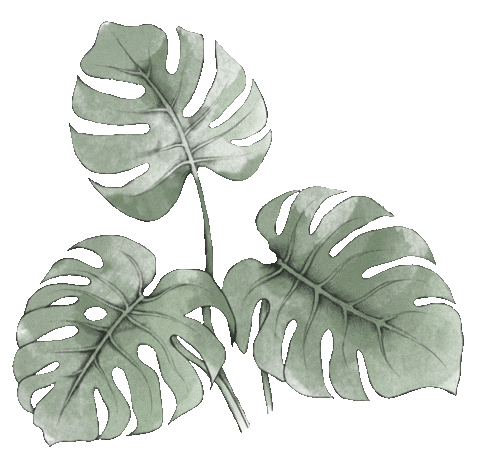
<aside> <img src="/icons/info-alternate_blue.svg" alt="/icons/info-alternate_blue.svg" width="40px" /> How to use this hub: Click on a card or text link in the sections below to access the resource.
</aside>
<aside> <img src="/icons/asterisk_red.svg" alt="/icons/asterisk_red.svg" width="40px" /> A red asterisk () anywhere in this Resource Hub represents an affiliate link. If you make a purchase through that link, I may get some benefit at no extra cost to you. I only affiliate for products & services I love, have used, or still use myself!*
</aside>
<aside> <img src="/icons/thought-dialogue_blue.svg" alt="/icons/thought-dialogue_blue.svg" width="40px" /> This hub contains a brain dump of resources related to various topics that may help you learn how to manage, edit & maintain your new website, such as guides for creating new pages, Squarespace tutorials, new feature tracker, & quick access to Squarespace Help.
Comprehensive guides are listed in the cards above 👆🏼 while others are linked below; most will open in a new tab in your browser.
IT ALSO INCLUDES links to blog posts, tutorial videos, my favorite tools & resources, Google Search Console setup tutorials, Squarespace SEO tips, Squarespace tutorials, tips for using the Squarespace Help Center, my support ticket form, and basic website accessibility resources.
</aside>
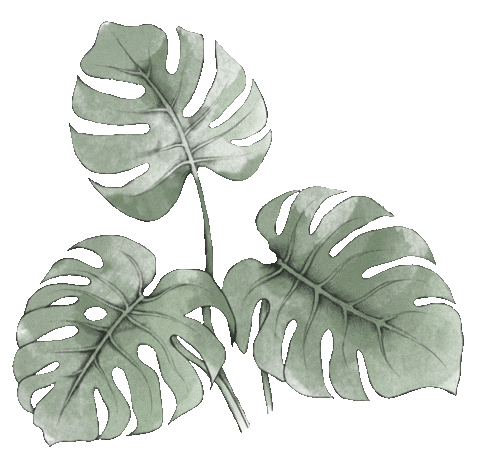
My favorites → courses, books, tech, & more!
🔎 SEO RESOURCES
♿️ ACCESSIBILITY